 1. By now you should have active "Start" button (1).
1. By now you should have active "Start" button (1).
2. Choose your tribalwars page and bot language (2).
3. You can put your game login and password, and select "Login when session expires" (3). However, this is not required for bot get to work. But remember, when your session expires or CAPTCHA will show and you will not have these fields filled up with your account data, Ultimate Tribal Wars Bot will simply stop. It won't be able to login to the game. I think, that it is obvious.
4. Before you click "Start" button, at first you need to login to the game. Do it by logging to the game on the website and choose your game server (4).
5. Once you do it, ensure that your game account data are filled, "login when session expires" is checked, and you are logged into the game. This is important because when you click "Start" button (1), all that data will be saved into settings.dat file and only to that file. The only one thing that is not saved in that file is your tribalwars website and server - that's why when you run application, at first time you need to login to the game by yourself. Please click "Start" button now (1).
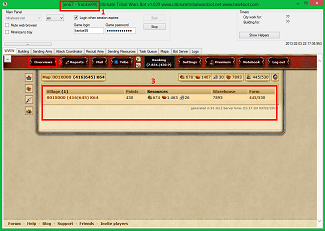 6. When you click "Start" button you should see, that Ultimate Tribal Wars Bot change
his application name by adding prefix with your world and player login (1). It is done for helping players which want
to use the bot on many accounts or many worlds.
6. When you click "Start" button you should see, that Ultimate Tribal Wars Bot change
his application name by adding prefix with your world and player login (1). It is done for helping players which want
to use the bot on many accounts or many worlds.
7. Now we want to add Vilages informations to the bot. To do so, go to "Overviews" page in the game (2). The villages need to be listed as shown on the screen (3).
NOTE: After game update to version 8.22, if you have one village, "Overviews" can be inaccessible. In that case simply click "Overview" - it will cause, that only village visible on the screen will be added to bot. To do so, go to next tutorial point.
 8. In Ultimate Tribal Wars Bot goto "Building" tab (1).
Click "Add all" button (2), which adds all your villages info(mainly X|Y, Name and village ID) to combo box (3).
If you have premium account and villages are not added, and there was an error during adding villages,
try to change in "WWW" tab the view of "Overviews" page.
Try add villages for Combined, Production, Troops, Building or Research Views in Overviews - it should work for all of them.
8. In Ultimate Tribal Wars Bot goto "Building" tab (1).
Click "Add all" button (2), which adds all your villages info(mainly X|Y, Name and village ID) to combo box (3).
If you have premium account and villages are not added, and there was an error during adding villages,
try to change in "WWW" tab the view of "Overviews" page.
Try add villages for Combined, Production, Troops, Building or Research Views in Overviews - it should work for all of them.
9. When you have your villages added, you should go and see the rest of Ultimate Tribal Wars Bot TUTORIALS. I recommend at first to see, how to sending army and how to creating building queue.
